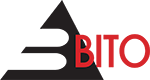View More
View More
 View More
View More
 View More
View More
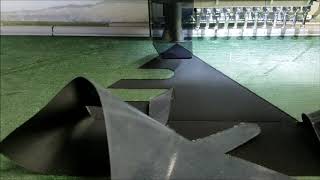 View More
View More
 View More
View More
 View More
View More
 View More
View More
 View More
View More
 View More
View More
 View More
View More
 View More
View More
 View More
View More
 View More
View More
 View More
View More
 View More
View More
 View More
View More
 View More
View More
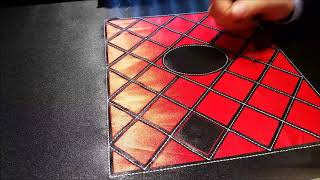 View More
View More
 View More
View More
 View More
View More
 View More
View More
 View More
View More
 View More
View More
 View More
View More
 View More
View More
 View More
View More
 View More
View More
 View More
View More
 View More
View More
 View More
View More
 View More
View More
 View More
View More
 View More
View More
 View More
View More
 View More
View More
 View More
View More
 View More
View More
 View More
View More
 View More
View More
 View More
View More
 View More
View More
 View More
View More
 View More
View More
 View More
View More
 View More
View More
 View More
View More
 View More
View More
 View More
View More
BITO
20 Reith Street
Copiague, NY 11726
1-866-BITOUSA (248-6872)
Sales Salesdept@bitousa.com
Support Support@bitousa.com
Service Customerservice@bitousa.com